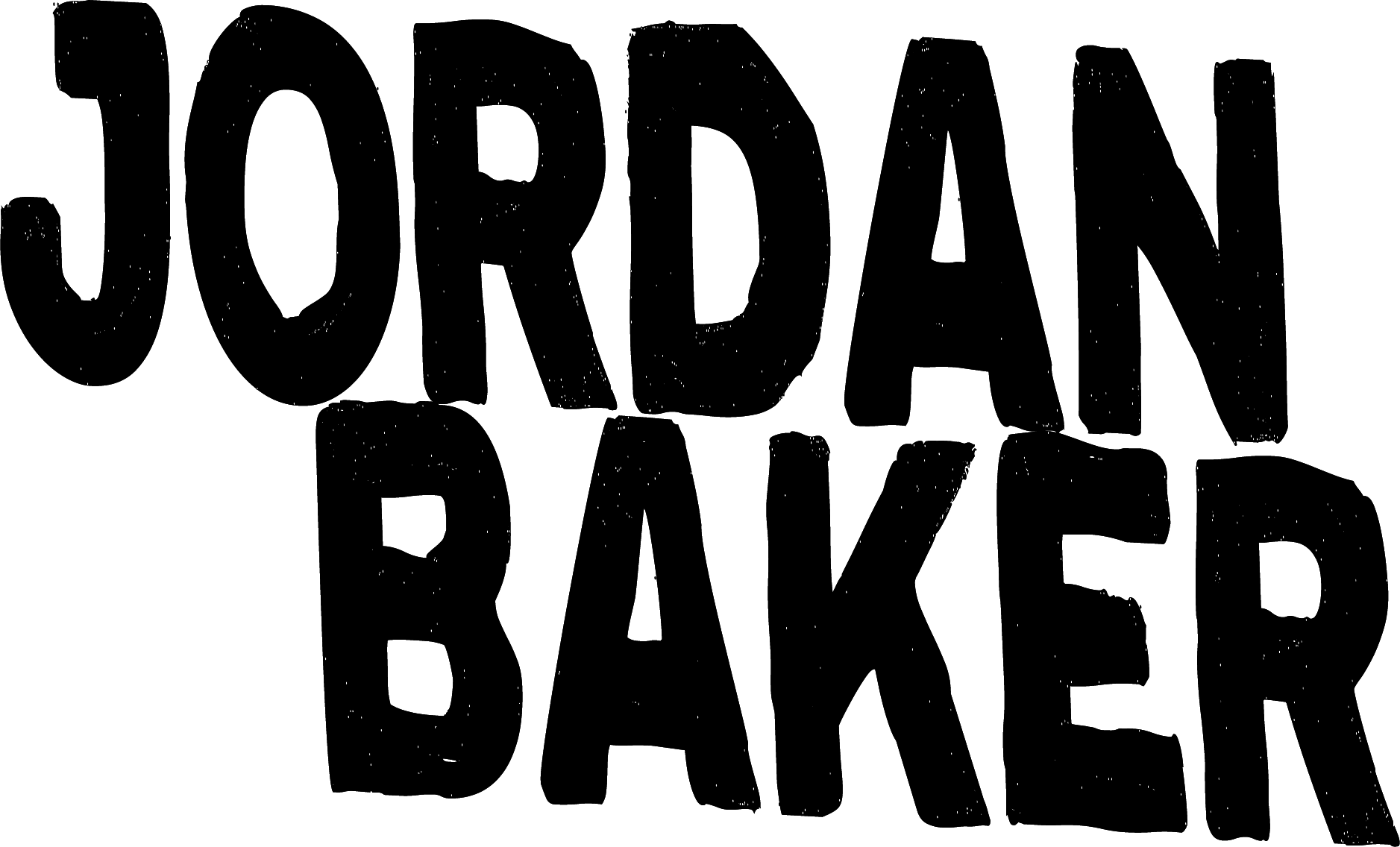Nebulous

Nebulous (adj) – in the form of a cloud or haze
My original vision was to make an image of a field disappearing into the morning fog. A bird flew into the frame just as I pressed the shutter, so I took another right away. In my opinion, the image with the bird is better, because the bird makes such a stark contrast to the rest of the image, breaking the smooth pattern of grass and fog.
exposure time: 1/2000
f-number: f/1.6
ISO:50
focal-length: 50mm
equipment: Canon 5D Mark II with 50mm f/1.4 USM
software: Adobe Lightroom
Click the follow button to be notified via email for the next “104 Experiment” post!
Have a great week!
Notes

I recently obtained an Epson Scanner that has an adapter for film strips, so I thought I would share a shot from my most recent film experiment. I shot this image a few months ago with the Pentax ME Super that my dad lent to me. He bought the Pentax when he was fresh out of high school.
Using old equipment and media can be inspiring; it makes me look at ordinary things very differently, not to mention much more decisively. I used to believe that going to an exotic location would lead to better images, but the love of simple things has recently refuted that belief. While traveling and experiencing new things can definitely broaden one’s horizons, it can also be distracting. I yearn to be so observant towards everything around me that I am able to see fresh photographs, ready to be made, in everyday life. This image is meant to serve as an example of that belief. To further drill the point home, let it be known that four out of the six 104 experiment images so far were all created within a half mile of each other around our apartment, and I hope to maintain that ratio.
“To me, photography is an art of observation. It’s about finding something interesting in an ordinary place… I’ve found it has little to do with the things you see and everything to do with the way you see them.” -Elliott Erwitt
exposure time: very slow
f-number: f/2.0
Film speed:400
focal-length: 50mm
equipment: Pentax Me Super with Pentax 50mm f/2.0
scanner + software: Epson Stylus RX500, Adobe Photoshop Elements (cropping the strip).
Click the follow button to be notified via email for the next “104 Experiment” post!
Have a great weekend!
Mixer

I’ve been eying the light spill from the window in the background of this photo ever since Aletheia moved to the new location. I knew it would be perfect backlighting for something or someone when the lights are dimmed for worship. Yesterday my vision became reality.
I was able to use a technique that I learned by photographing weddings for this photo. I wanted a relatively low ISO, so I chose 320. I also wanted shallow depth of field, so I went with f/1.6. Where did that leave the shutter speed for a proper low key exposure? 1/13 handheld. I held my breath, pressed the button halfway to focus (yes I autofocus), and waited for the perfect expression with the least amount of movement. This time, the wait was only about five seconds, as the mixer seemed to freeze in place for a second while he sang along with the band. I often end up holding my breath way longer than I should and my muscles start trembling. That’s when I feel like I’m really instinctively practicing good technique, when it overrides my instinct to breathe regularly.
exposure time: 1/13
f-number: f/1.6
ISO speed:320
focal-length: 50mm
equipment: Canon 5D and Canon 50mm f/1.4 USM
software: Adobe Lightroom
Click the follow button to be notified via email for the next “104 Experiment” post!
Have a great week!
SISTER

Last Sunday, Aneila and I had dinner with my parents. My sister, Micah, is finished with school for the summer, so she was there too. She asked me to take a photo of her, so I figured why not practice? Being unable to dictate the schedule for wedding days leaves the lighting situation at the mercy of the bride and groom. It’s critical to be able to work with all types of light. The high noon sun is one of the most difficult for me.
What I have found is that shade can really make a difference. Making sure not to venture too far into the forest (otherwise skin starts to turn green or more pale), I place the subject under a tree full of leaves. The result is a very diffused, even type of lighting for the skin, and some awesome bokeh in the background slipping through the leaves!
exposure time: 1/80
f-number: f/2.0
ISO speed: 50
focal-length: 50mm
equipment: Canon 5D and Canon 50mm f/1.4 USM
software: Adobe Lightroom
Don’t forget to follow to be conveniently notified via email for the next “104 Experiment” post next Monday!
Have a great weekend!
DOORS

I always hate being stuck somewhere during a storm that prevents me from fully experiencing the power of nature. On May 23, 2012, I had to deal with just that. We finally returned around 8:15pm to catch this sight from our backyard and it just goes to illustrate how doors being closed can open up new and better doors for an artist. My camera battery died right after I made this photo. If I had been able to photograph during the storm, I wouldn’t have had the battery left to capture this.
exposure time: 1/40
f-number: f/5.6
ISO speed: 320
focal-length: 28mm
equipment: Canon 5D and Canon 28mm f/2.8 USM
software: Adobe Lightroom
Don’t forget to follow to be conveniently notified via email for the next “104 Experiment” post this Friday!
Have a great week!
For the next 52 weeks, I will be posting a new single image each Monday and Friday along with a short-long collection of my thoughts about it. The images may represent things that are special to me, random photographic captures, deliberately engineered shots, blah blah blah, I’m sure I’ll eventually post an image that doesn’t fall into any of those categories. I’m calling this series “104 Experiment” due to the fact that over the course of 52 weeks, two images per week will result in 104 total images.
Welcome to post number two.
WALK

The day UPS delivered the Canon 5D Mark II was a glorious day indeed. I had been waiting anxiously all morning, and finally I heard the truck. I remember tearing open the box and realizing “I bet the battery doesn’t come pre-charged”. 150 minutes later, Aneila(my wife) and I were off for the mandatory “new camera” walk.
As we got down near the train tracks on Bear Lithia Road outside of Elkton, Virginia, Aneila walked ahead as I experimented with the new full frame wideness that the T2i wasn’t able to achieve. After about thirty seconds of tinkering while pointing the camera towards the ground, I happened to glance up and immediately liked something about the lines and contrasts that created the scene.
Studying the image now, I see lots of converging lines going towards Aneila. I also see the evening color of the grass contrasting with the blue sky. The utility pole, tree, and Aneila form a triangle, which is the simplest, yet most robust of all the geometric shapes. One of my favorite aspects of this photograph is the focal length, when combined with the chosen aperture (mentioned below). 28mm at f/9.0 on a full frame sensor gives a very wide perspective with little pincushion distortion, and effective hyper focus (everything is in focus). Thus, the world surrounding what I consider the subject (the triangle), appears large. Accurately large. People, trees, and utility poles are nothing compared to the vastness of the universe. Those are the things that I notice about the image now.
Often times I just get this feeling about a scene that I can’t explain. “I want to photograph that. . .someday” is the most common response to stimuli. This time, the “I want to photograph that. . .someday” feeling arrived and without missing a beat, I raised the camera, framed the shot, and pressed the shutter. One shot. It’s not a contest winning shot, but I’m satisfied with this image because it represents the scene in a way that invokes the same feeling I got when I first glanced up. That is my ultimate goal as a photographer.
exposure time: 1/200
f-number: f/9.0
ISO speed: 320
focal-length: 28mm
equipment: Canon 5D and Canon 28mm f/2.8 USM
software: Adobe Lightroom
Don’t forget to follow to be conveniently notified via email for the next “104 Experiment” post!
Have a great weekend!
An intro of sorts:
For the next 52 weeks, I will be posting a new single image each Monday and Friday along with a short-long collection of my thoughts about it. The images may represent things that are special to me, random photographic captures, deliberately engineered shots, blah blah blah, I’m sure I’ll eventually post an image that doesn’t fall into any of those categories. I’m calling this series “104 Experiment” due to the fact that over the course of 52 weeks, two images per week will result in 104 total images.
Anyhow, the neat part is, I’ve added a “follow” button to the bottom righthand corner of the blog. If you click that button and enter your email address, new posts will be delivered to your email inbox each week! How cool is that?!
With all that out of the way, I present:
FERGUSON

On a rather hazy day in April of 2012, at around 4:30 in the afternoon, I offered to assist my wife’s “Grandpap” with some yard work. He happened to be leveling out the banks of a small hill, created by a new septic system they had installed. “You want to bring over some dirt with the tractor?” he asked. “Hmmm”, I replied, shaken by the request to operate such a machine for the first time in my life, “I’m not sure”. “You don’t want to? Or you don’t think you can?” he asked. My reply was a warning, “I guess I could try, but I’ll be asking LOTS of questions!”
About thirty minutes later, I was operating this relic piece of machinery (from the late 1940s), picking up topsoil with the scoop on the back and dumping it on the sides of the hill. I especially love driving vehicles with clutches and gears and this tractor had a scoop lever! It was a blast!
This memory had to be preserved, so I captured several photos of Ferguson parked in the field. I usually don’t like hard edits, but the high sun called for it. Lots of tweaking was definitely involved, but the biggest difference was made by raising the intensity of the blacks to about 67%, all after converting to black and white of course.
exposure time: 1/160
f-number: f/2.0
ISO speed: 50
focal-length: 50mm
equipment: Canon 5D and Canon 50mm f/1.4 USM
software: Adobe Lightroom
Don’t forget to follow to be conveniently notified via email for the next “104 Experiment” post!
Have a great week!
Designed with a simple and environmentally friendly approach! Included in all wedding and engagement packages! Handcrafted by us, using reclaimed, antique heart pine from Appalachian Woods!
Also for sale to other vendors. $35 each.

When post processing the hot cocoa engagement photos for Katy and Colin, I noticed that something was missing. Most of what I remember about their session was the cold, Cold, COLD, FREEZING wind. The cocoa was hot. Where was the steam?? It turns out that by the time I made the image shown below, more than half of the cocoa had been consumed by the subjects! I don’t blame them, taking the weather into account! In order to provoke a further sense of “being cold, but keeping warm with hot cocoa” for the viewers, I decided to create a steam asset in our apartment. The simple, 15 minute process follows:

1. Boil water.

2. DIY miniature spotlight. Made by simply placing an energy saver lightbulb and lamp assembly into an old tomato sauce can and sealing the back end with aluminum foil. I used an energy saver bulb because they don’t burn as hot. I tried a normal incandescent bulb before, and it sounded like it was going to explode from being in such a tight space. The heat was not able to escape.


3. Turn out the lights and Close the Blinds. In other words, make the room dark.



4. Position the mug from the e-session at a slight angle in front of the light. Pour the hot water into the mug.


5. With virtually any lens, take several shots of the beautiful, backlit mug with rising steam. I made sure to shoot at an angle that included the darkest background possible. Once in Lightroom, the images were processed as black and white with high contrast.

6. Open the image in photoshop that needs steam. Open the image of steam as well.


7. With the rectangle marquee tool, make a selection from the rim of the mug to the top of the steam.
8. Copy the steam, then paste it into the cocoa image. Resize and rotate the steam as needed to line up the mug rims.

9. With the steam layer selected, change the blending mode to “screen”. This cuts out any black, leaving the steam. I used the soft eraser tool to dress up any remaining edges that “screen” didn’t take care of. A layer mask with a soft black brush would also do the job very well.

10. Lower the opacity of the steam layer to a percent around 20 or below. Since the steam wasn’t in the original image, the effect needs to be subtle, or else it won’t sell to the viewer.


The finished image.

This effect turned out to be very, very easy to do. I believe anyone with basic photoshop knowledge could accomplish this in less than an hour. Follow this link to view the complete session: http://www.jordanbakerphoto.com/blog/2012/02/katelyn/