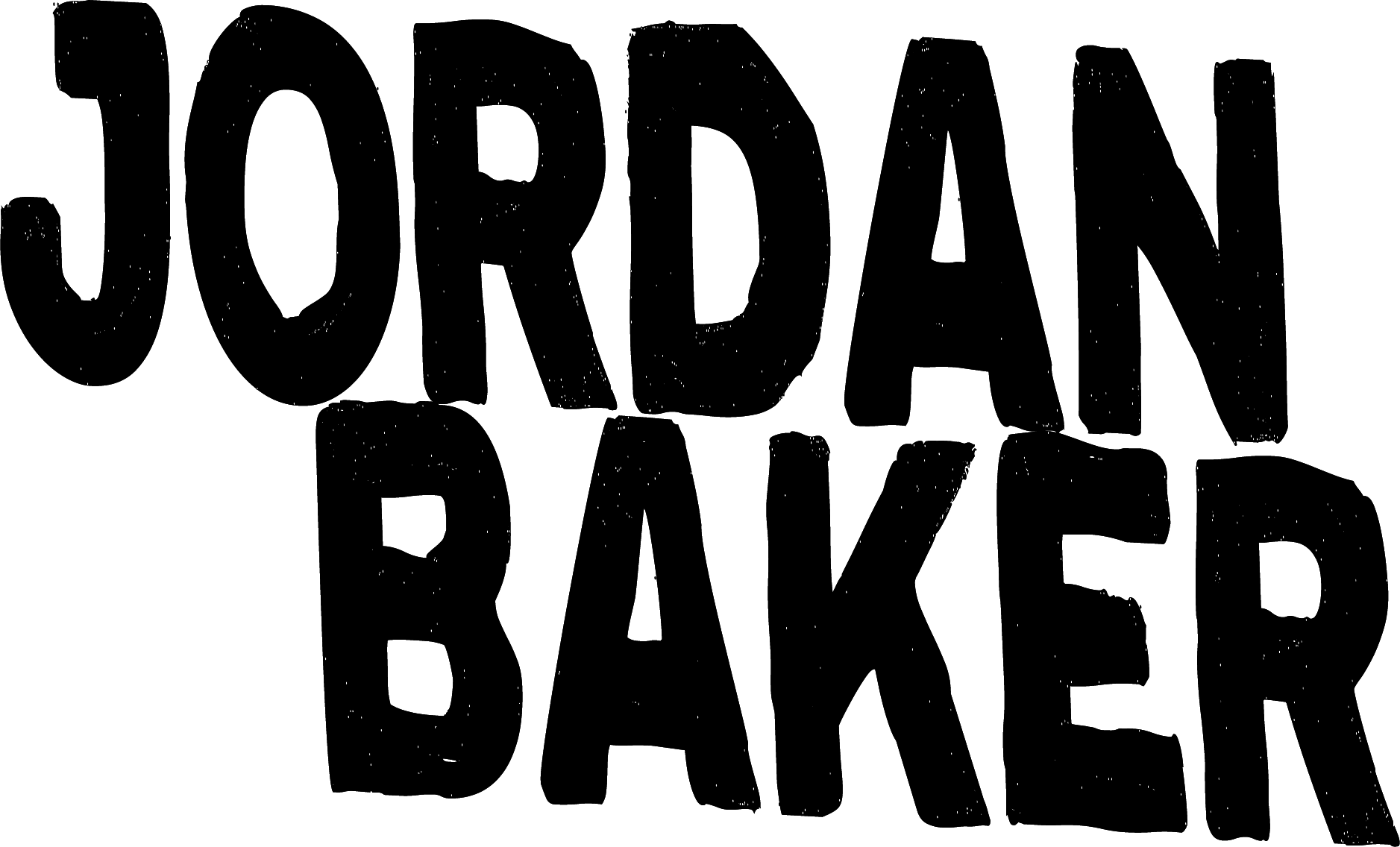We’ve all experienced it. Facebook makes a change, we still want to use it, and so we have to adapt. Recently, Facebook switched all users over to the “timeline” style profiles. Personally, I love the timeline, except for the fact that Facebook now forces users to crop to a square when they choose one of my images for their profile photo. As a professional photographer, this is like torture for me, as my logo, my signature, always seems to get cropped out, not to mention the composition changes. I’m not sure Pablo Picasso would approve if someone took the scissors to one of his paintings!
Here’s a super easy step-by-step solution:
1. View the desired image on Facebook.
2. Click on “options” at the bottom, and then click “download”. The photo will be saved to your hard drive.
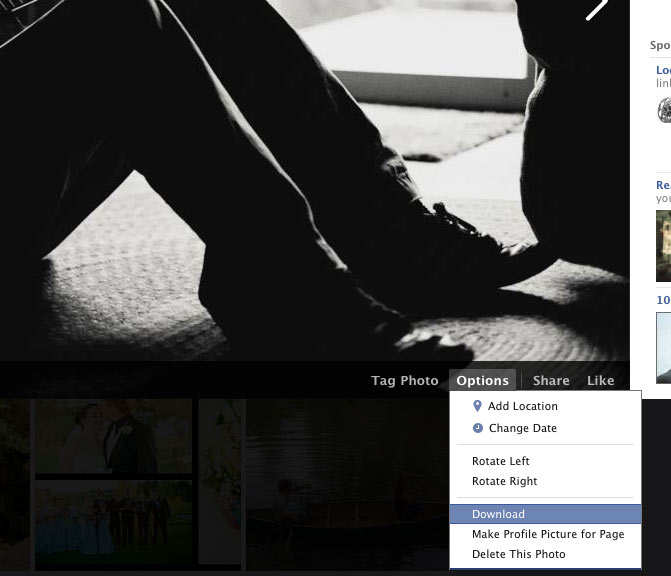
3. Go to your timeline, mouseover your existing profile photo and click “edit profile picture”. A drop-down menu should appear.
4. Click “upload photo” and choose the image that you previously downloaded.

5. Though on your timeline, the small preview of your new profile photo will be a square, you can click on it and be taken to a larger view that has retained the entire image!! Perfect! . . .disclaimer, I don’t actually live in China as shown above, though I do play guitar, as shown below!

6.Furthermore, if you don’t like the positioning of the square thumbnail, visit your timeline, and again mouseover the profile photo. Click “edit profile picture”. On the drop-down menu click “edit thumbnail”. This will take you to a dialogue box to adjust the placement of the thumbnail. Don’t forget to click “save” when finished!!
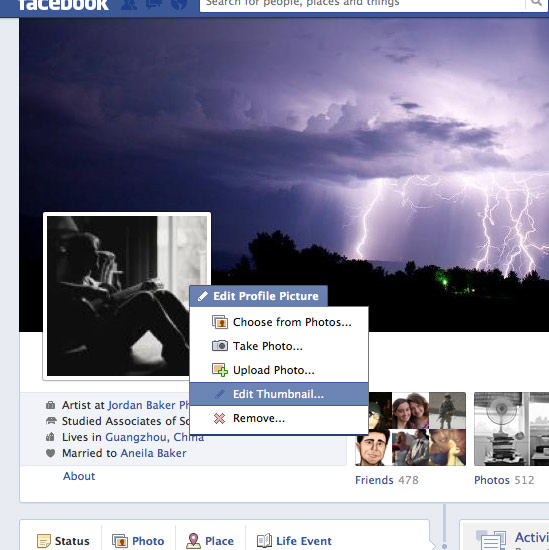
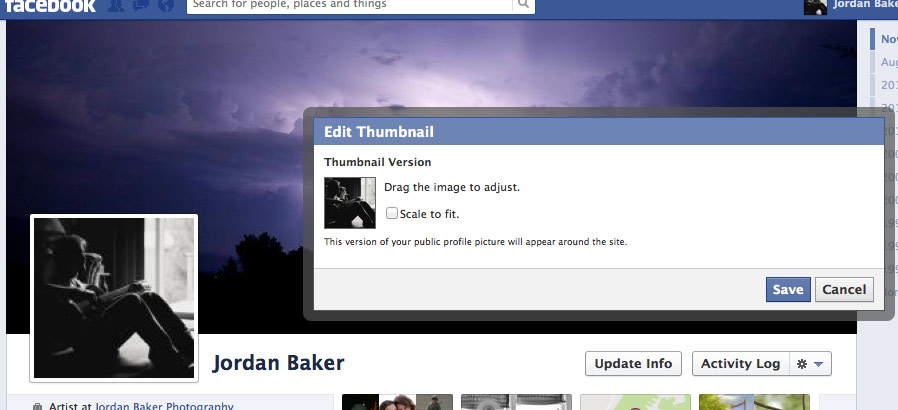
And that’s really all there is to it! Remember, once a photographer has uploaded an image to Facebook, it’s not illegal for you to crop it, but if you take these steps to avoid cropping, you’ll sure make their day!!
p.s. . .earn brownie points with your photographer by tagging their Facebook page in your new profile photo!!